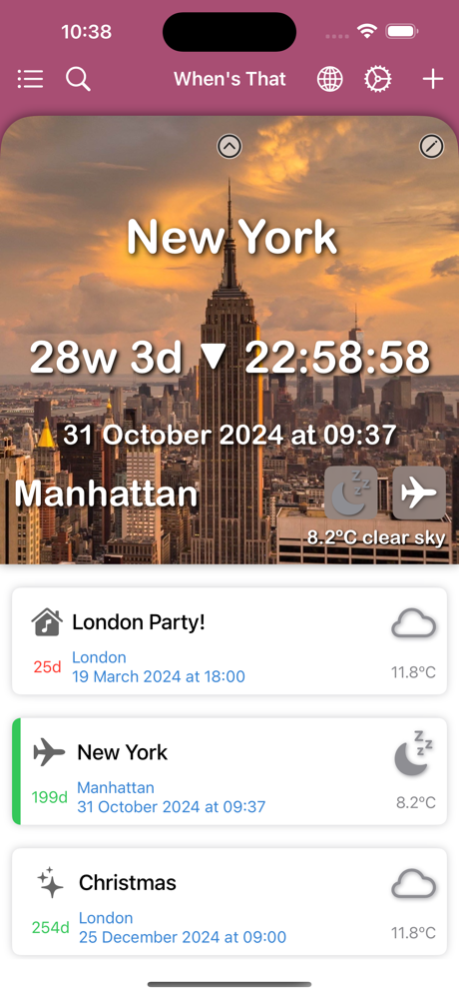When's That 6.0.1
Continue to app
Paid Version
Publisher Description
When's That is a beautiful countdown timer app to keep track of the important events in your life.
• Want to know how long it is until you jet off to New York for that amazing weekend?
• What about being reminded a few days before it's someone's birthday so you can get them a gift?
• How about wanting to know how long you've had your cat?
All possible with When's That (especially the cat timer).
When's That will track these events, and notify you on your iPad, iPhone and Watch when they happen, or before they happen!
Features:
• Multiple countdown timers in years, weeks, days, hours, minutes and seconds.
• Timers count up once an event has happened, so you can also track past events.
• Current weather for each event's location, including high, low & 'feels like' temperatures, cloud cover, air pressure, humidity, precipitation, wind speed & direction, and visibility.
• A background image for each event - choose a good one to make it beautiful!
• Set a 'cover' event and see that event take up the full screen - it really does look gorgeous.
• A map showing the location of your events across the globe.
• Choose a different font and colour for every part of an event's information: name, location, date etc.
• Universal app - works on your iPhone and iPad. Fully compatible with iPad's Split View multitasking.
• Works on the Watch. See all your events, view and change the cover event, delete events, change settings...
• Local notifications on your iPhone, iPad and Watch when an event happens, or at a specified period before the event.
• Add notes to each event so you can remember the important details.
• Beautiful Home Screen and Lock Screen widgets!
• Amazing complications for the Watch!
• Events can be added to Spotlight Search, so you can jump straight into an event from the search screen on your Home Screen.
• You can add a new event or view the cover event by pressing and holding down on the app icon.
• Events and their details can be added to your calendar.
• Contextual menus in the event list allow you to perform common tasks quickly.
• Compatible with iOS/iPadOS 17+ and watchOS 10+.
Apr 17, 2024
Version 6.0.1
6.0.1:
• Fix for crash on launch for some users.
6.0:
WHAT A TREAT! The main app has been rewritten from scratch - *absolutely everything* has been updated to have a more modern look, and there are many nice little features and designs. Take a look!
Here's a sample of what's changed:
• The event editor and settings screens are beautiful. They. Are. Gorgeous!
• A much nicer map in the event editor, with a better way of setting manual coordinates; just enter a location and let the map load, then enable manual coords, move around the map, and tap somewhere to drop the pin.
• A vastly improved look for the iPad:
•• The app no longer requires the full screen, and works fully in Split View multitasking!
•• Your cover event is shown as a background. To see your list of events just tap the button in the top left (or use the hamburger menu). You can search, sort, delete, edit, etc. as usual in here.
• Weather is more reliable, and there's a much-improved weather screen:
•• A new way of seeing wind direction.
•• Tap the wind pane to switch between metres per second, kilometres per hour, and miles per hour.
•• Tap the temperature pane to switch between 'feels like' and actual temperatures.
•• Tap the pressure pane to switch between hPa, mbar, mmHg and inHg.
•• Tap the visibility pane to switch between metres, kilometres and miles.
•• Humidity now gives you a general idea of how it _might_ affect you.
• You can have multiple events with the same name.
• You can now duplicate an event, which should save you some time if you have similar events:
•• Hold down on an event in the list and choose "Duplicate". You'll see the event editor with all the details from the selected event, but without the image and name; you'll need to set those yourself.
• When you choose to add an event to your calendar it will have a link to open the event directly from the calendar entry.
• If you search in Spotlight you can now continue the search in the app.
• If you find your events aren't showing in Spotlight after installing the new version, there's a 'Rebuild' button in the Settings screen which will re-add indexable events.
• Improvements to the passcode entry screen:
•• It's now less confusing to update or remove authentication.
•• Your passcode is securely stored in your Keychain.
•• The time between entry attempts gets longer each time you fail, which should stop someone brute-forcing their way in to see how long you've had your cat :)
• Some accessibility features added, including differentiating without colour.
• More categories! Sailing, Cycling, Hiking, Studying, Gallery, Museum...
• Watch:
•• If you've added a complication to your Watch screen for a particular event and that event is later removed from the Watch - by changing the number of events sent, or archiving it and not sending archived events to the Watch, for example - you should still be able to tap it to view the event. It might take a few seconds to transfer the data, but it should then be displayed on your Watch.
• Widgets & Complications:
•• Widgets and compilcations should now be displayed correctly in the selection screens, rather than randomly showing the info for a different event.
Note:
• Sadly, it's highly likely that your Home Screen and Lock Screen widgets will be cleared. It wasn't possible to retain the link between a widget and its event. You just need to hold down on a widget and choose the right event again, and it'll work fine. They will work absolutely wonderfully going forward.
If you have any requests for new features or improvements, or have found a bug - however small - please get in touch!
About When's That
When's That is a paid app for iOS published in the System Maintenance list of apps, part of System Utilities.
The company that develops When's That is Chris Haynes. The latest version released by its developer is 6.0.1.
To install When's That on your iOS device, just click the green Continue To App button above to start the installation process. The app is listed on our website since 2024-04-17 and was downloaded 1 times. We have already checked if the download link is safe, however for your own protection we recommend that you scan the downloaded app with your antivirus. Your antivirus may detect the When's That as malware if the download link is broken.
How to install When's That on your iOS device:
- Click on the Continue To App button on our website. This will redirect you to the App Store.
- Once the When's That is shown in the iTunes listing of your iOS device, you can start its download and installation. Tap on the GET button to the right of the app to start downloading it.
- If you are not logged-in the iOS appstore app, you'll be prompted for your your Apple ID and/or password.
- After When's That is downloaded, you'll see an INSTALL button to the right. Tap on it to start the actual installation of the iOS app.
- Once installation is finished you can tap on the OPEN button to start it. Its icon will also be added to your device home screen.